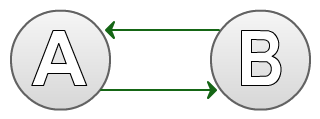Recently I decided to get rid of all of my old tweets, specifically all of them from last year and before. I had no use for most of them and curating them would have been too much of a burden (over 66.000 tweets! so much procrastination!).
Now, there are a number of online applications to do that, but they have at least one of the following problems, fundamentally the last one:
- They pull your Twitter posts from the API, which only allows you to read at most the latest 200 tweets, so removing the older ones becomes impossible.
- Some of them get around this by asking you to upload your entire Twitter archive…
which contains a lot more than just your tweets (i.e. your private messages). (EDIT: I’m being told this is no longer the case, now it just contains your public timeline) - I don’t trust them.
So naturally I rolled my own. The code is crude but it worked for me. It uses the Twitter archive zip file as well, but since it works locally you don’t need to trust a third party with your personal data. With this I managed to delete over 60.000 tweets in a day and a half, roughly – it can’t be done much faster because of the API rate limiting, but then again, what’s the rush? 🙂